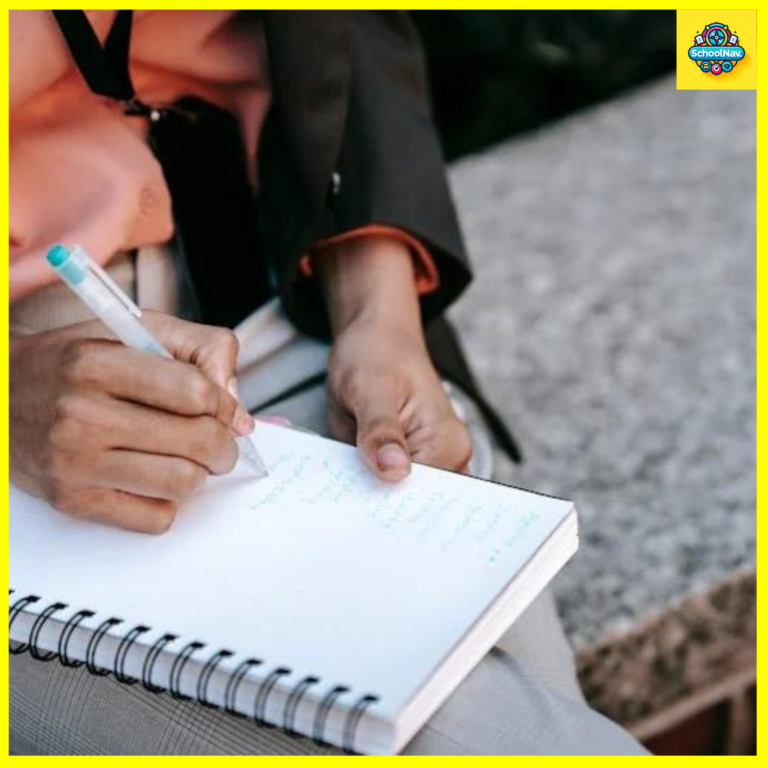How to Confirm Your Admission Status in JAMB: A Step-by-Step Guide
Advertisements
Securing admission into a higher institution in Nigeria through the Joint Admissions and Matriculation Board (JAMB) is a pivotal step for many students aspiring to further their education. Understanding how to check your admission status is crucial in preparing for your academic journey. This comprehensive guide aims to provide you with detailed instructions and tips to verify your admission status in JAMB, ensuring you can proceed with confidence.
Introduction to JAMB Admission Status
JAMB plays a significant role in the admission process for Nigerian universities, polytechnics, and colleges of education. Every year, thousands of candidates participate in the Unified Tertiary Matriculation Examination (UTME) and Direct Entry (DE), awaiting their admission status. Knowing how to check this status is essential for all aspirants.
Step-by-Step Guide to Check Your JAMB Admission Status
Step 1: Visit the JAMB E-Facility Portal
Begin by accessing the JAMB E-Facility portal at https://portal.jamb.gov.ng/efacility. This website is the official platform for all JAMB-related services, including admission status checks.
Step 2: Login to Your Profile
Advertisements
If you already have an account, log in using your email address and password. If you do not have an account, you will need to create one by clicking on “Create an Account” and following the prompts.
Step 3: Navigate to the Admission Status Section
Once logged in, locate the “Check Admission Status” tab in the dashboard. Click on it to proceed.
Step 4: Select Your Examination Year
Choose the year you sat for the UTME or DE examination. It’s vital to select the correct year for accurate results.
Step 5: Enter Your Registration Number
Input your JAMB registration number in the provided field. This number is unique to every candidate and is essential for accessing your admission status.
Step 6: Check Your Admission Status
After entering your registration number, click on the “Check Admission Status” button. Your admission status will be displayed. If you have been admitted, the details of your admission, including the institution, course, and session, will be shown.
Understanding Your Admission Status
- Admitted: Congratulations! You have been offered admission. Proceed to accept the admission and complete any necessary registration procedures.
- Not Admitted: If your status reads “Not Admitted”, don’t lose hope. Admission processes are in phases. Keep checking back, as statuses can change.
- Admission in Progress: This status indicates that your admission is being processed. Regular checks are recommended until a final status is displayed.
Next Steps After Admission
If admitted, ensure to:
- Accept your admission on the JAMB portal.
- Print your JAMB admission letter.
- Contact your institution for further registration details.
Conclusion
Checking your JAMB admission status is a straightforward process that can be completed in a few steps. By following this guide, candidates can quickly verify their admission status and take the necessary steps towards their educational advancement.
Frequently Asked Questions about JAMB Admission Status
How long does it take for my admission status to be updated on the JAMB portal?
The timing can vary depending on the institution and the admission process timeline. Typically, admission status is updated a few weeks after the post-UTME screenings. However, it’s advisable to check regularly as updates can occur at any time.
What does it mean if my admission status is “Not Admitted”?
If your status shows “Not Admitted”, it means that you have not been offered admission by any institution yet. This status can change, so keep checking the JAMB portal and also consider other options like applying for a change of course or institution.
Can I accept admission from a different institution than the one I initially applied for?
Yes, if you receive an admission offer from an institution different from your initial choice and you are satisfied with the offer, you can accept it. Ensure to update your choice on the JAMB portal if required.
What should I do if I’m offered admission for a different course than the one I applied for?
Institutions sometimes offer candidates admission for different courses based on available slots and the candidate’s performance. If you are interested in the new course, you can accept the admission. However, if you’re not interested, you may consider other options or apply for a change of course where possible.
How do I accept my admission on the JAMB portal?
To accept your admission, log in to the JAMB E-Facility portal, navigate to the “Check Admission Status” section, select your admission year and enter your registration number. If admitted, you will see an option to “Accept” or “Decline” the admission offer. Click “Accept” to proceed.
Advertisements